Getting Started
Create a web app
Table of contents
1 - Run your web application
Click on the Run Page toolbar button:

Activate live reload to reload automatically the page after any file changes occur.
2 - Customize the panels
Open the right panel from the toolbar toggles:

You can move the web preview on the right panel:
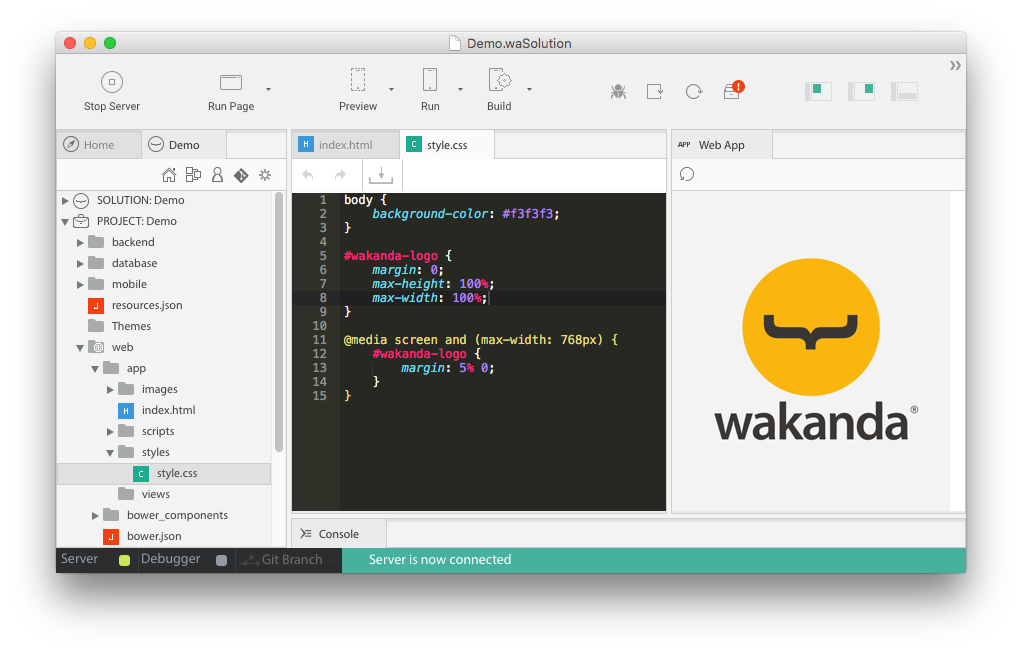
To open your application in your default browser, set this preference via Run Page dropdown:
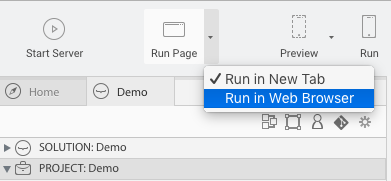
4 - Code your Angular application

Wakanda integrates the Angular framework.
You can also create a mobile version of your application, based on the same backend.