Getting Started website
How to contribute?
Table of contents
Your first contribution
Sign in to your Github account.
On the Wakanda Studio repository, make sure you are on the gh-pages branch:
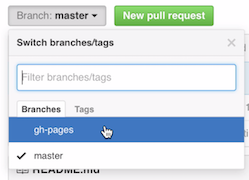
Open the page you want to contribue to:
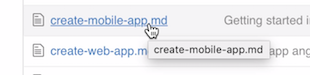
Click on the file edition button. It will automatically fork the project in your Github account:
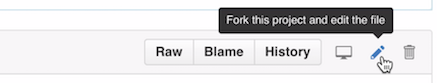
Edit the file content and propose a file change:
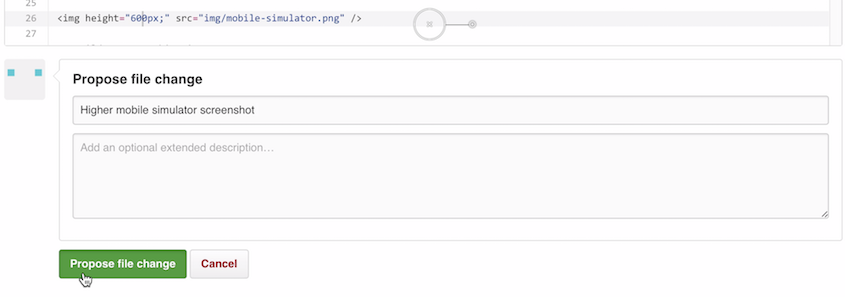
Note: you can edit more files before submitting a pull request.
Create a pull request:
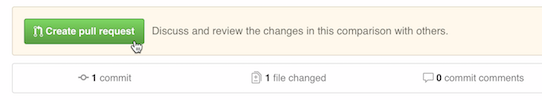
Add a short comment to explain the update you propose and confirm.
Thanks for your first contribution. We’ll now review your submission!
Further contributions
Open the Wakand Studio repository now forked on your Github account: https://github.com/YOUR-USERNAME/wakanda-studio
Choose the branch you want to work on. For example, switch to gh-pages (we’ll create a branch later) or continue on your patch-x branch to edit more files:
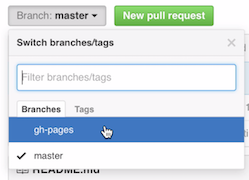
Open the file to edit and start a pull request and check the create a new branch option. Alternatively, you can check the commit directly option to submit more commits before creating a pull request or to improve an existing one.
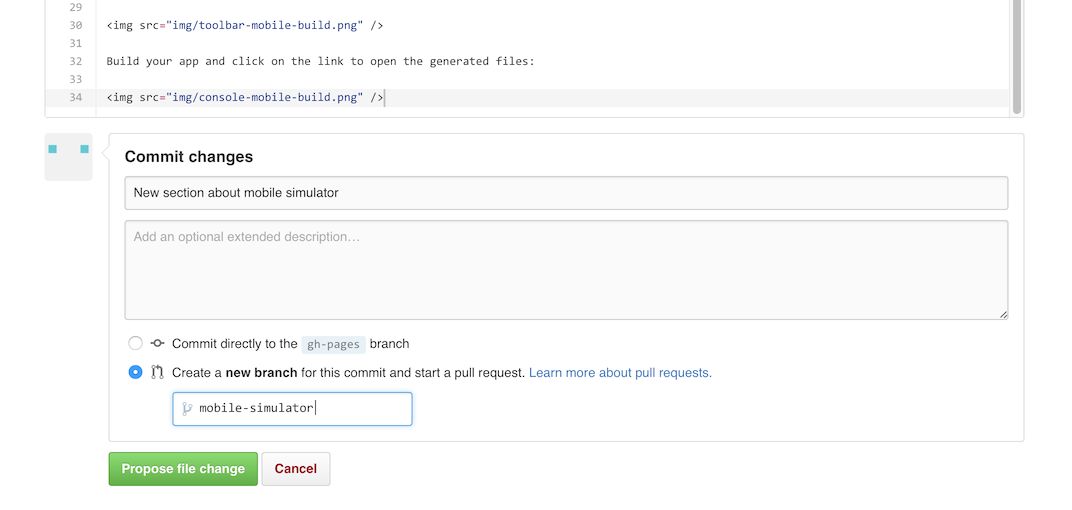
Pictures submission
You can’t submit a picture via the Github web interface. So, let’s use the command line:
Clone your wakanda-studio fork:
$ git clone https://github.com/YOUR-USERNAME/wakanda-studio.git
$ cd wakanda-studio
Switch to the gh-pages branch:
$ git checkout origin/gh-pages -t
Add your image in the img folder of wakanda-studio. And commit your update:
$ git add img/readme-propose-file-change.png
$ git commit -m "Add propose file change screenshot for README"
Push your local changes on gh-pages to a new remote branch. For example, readme-screenshot-propose:
$ git push origin gh-pages:readme-screenshot-propose
Open the Wakand Studio repository forked on your Github account: https://github.com/YOUR-USERNAME/wakanda-studio
Your new branch is ready for a pull request! Click on Compare & pull request:
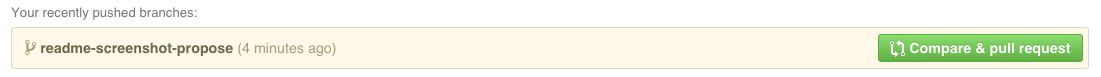
Make sure the base branch is gh-pages:
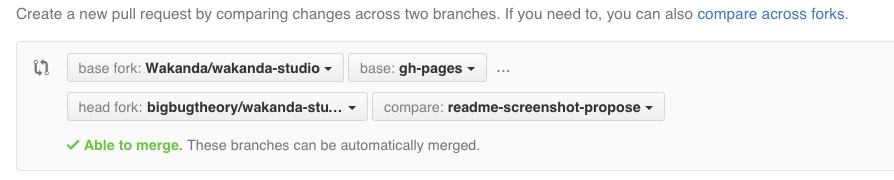
Add a short comment to explain the update you propose and confirm. Thank you again!