Version control your code
Create a repository
From the solution explorer, click on  to open Git.
Then, click on Create Git Repository.
to open Git.
Then, click on Create Git Repository.
Commit your changes
Add changes to your stage and commit:
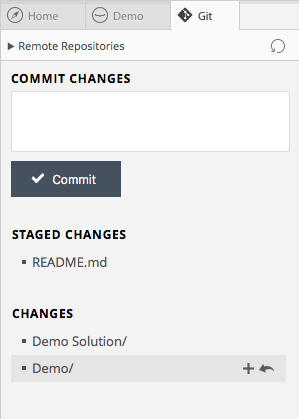
Add a remote repository
Retrieve your remote repository URL from Wakanda Cloud or Github:
Wakanda Cloud
Create a new cloud server instance and copy the Git repository URL:
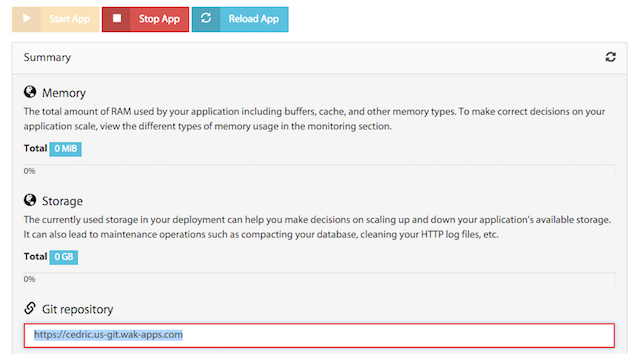
Github
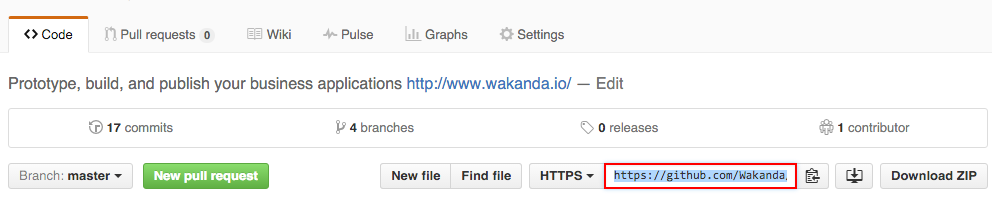
Setup
Click on 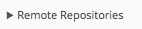 to open the remote repositories panel.
to open the remote repositories panel.
And setup your remote settings:
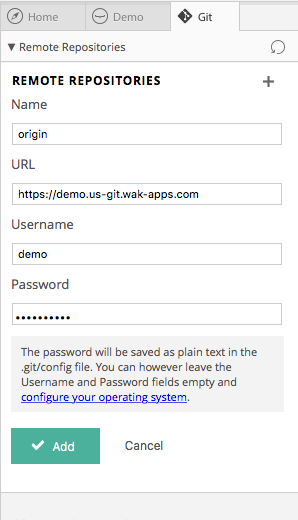
IMPORTANT: the password will be saved as plain text in the .git/config file.
You can however leave the Username and Password fields empty and cache your password in Git.
Cache your password in Git
Mac OS X
git config --global credential.helper osxkeychain
Windows
git config --global credential.helper wincred
Now, deploy your app: