Publish your App
Version control your code
Step 1: Create a local repository
Click on  to open Git.
Then, click on Create Git Repository.
to open Git.
Then, click on Create Git Repository.
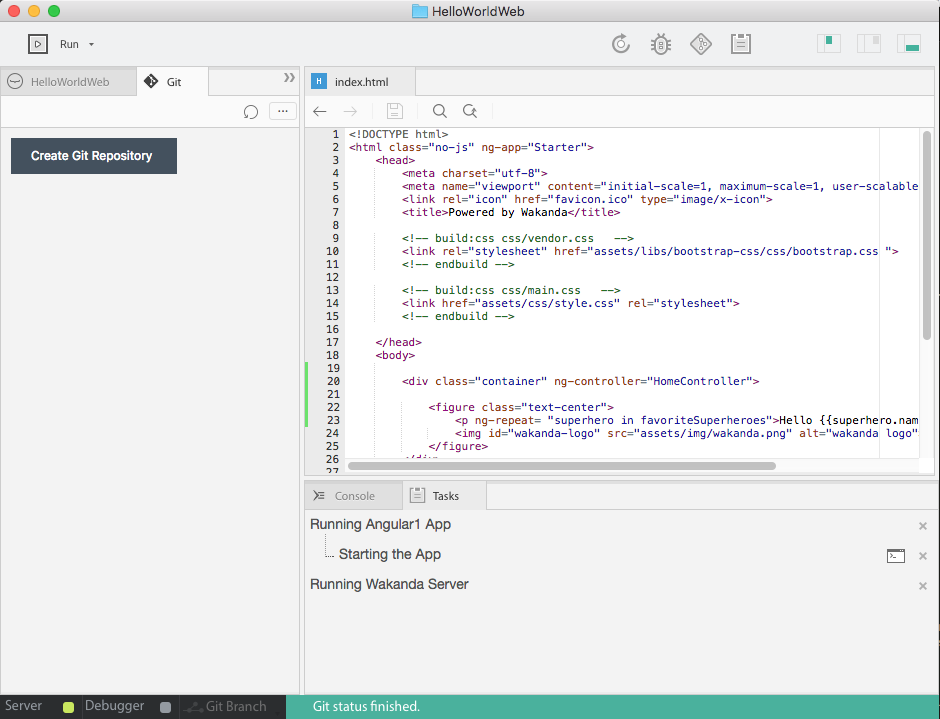
Step 2: Initial commit
Add changes to your stage and make a first commit:
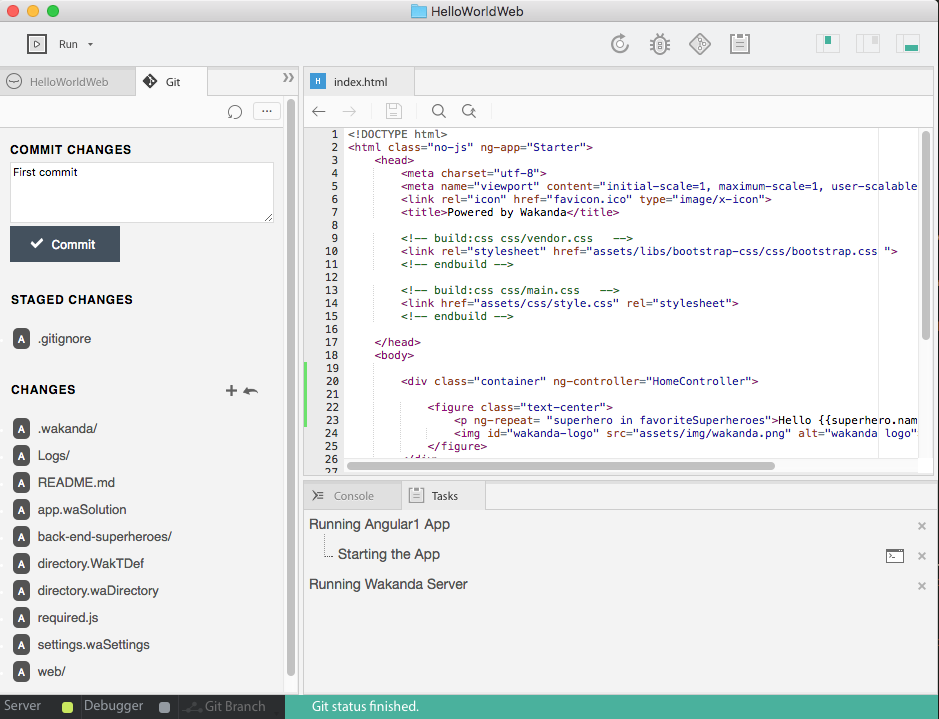
Step 3: Setup a remote repository
- First create a remote repository, “Wakanda-Hello-World” on your Github account. (Or retrieve an existing remote repository URL)
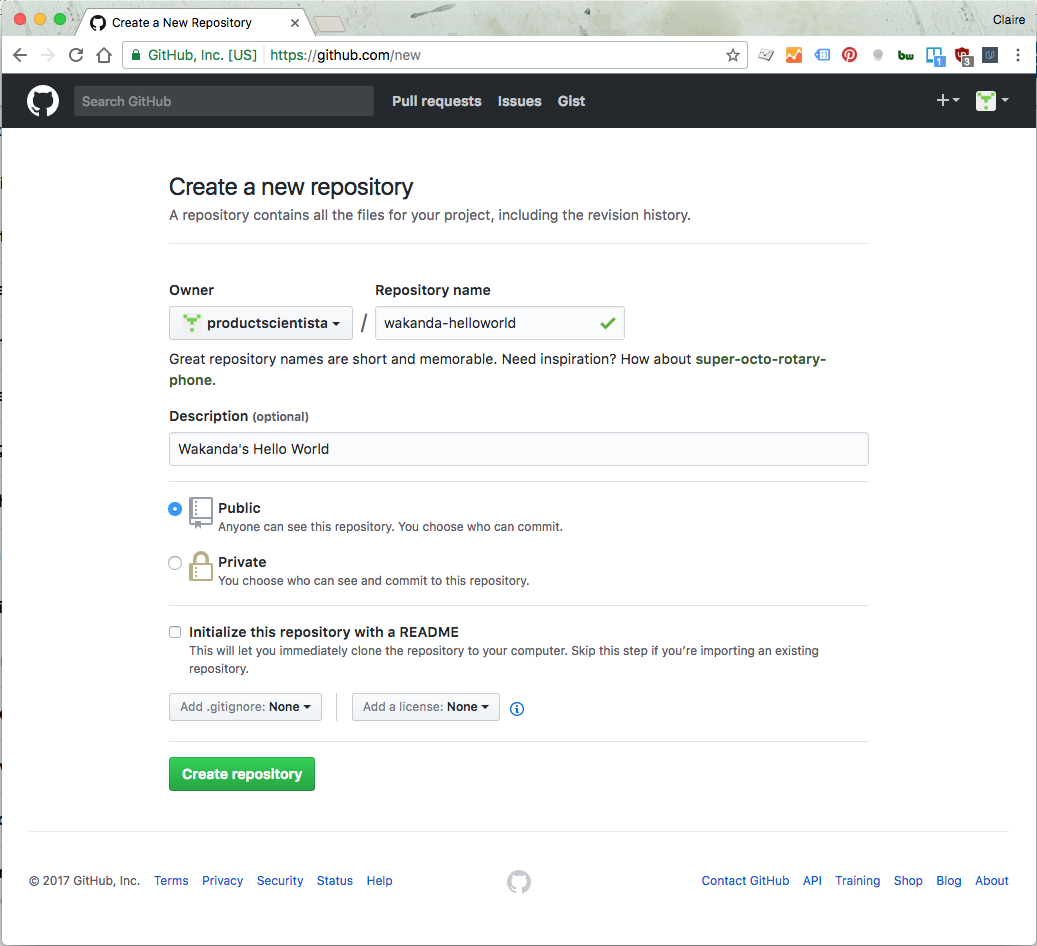
- Copy its html link
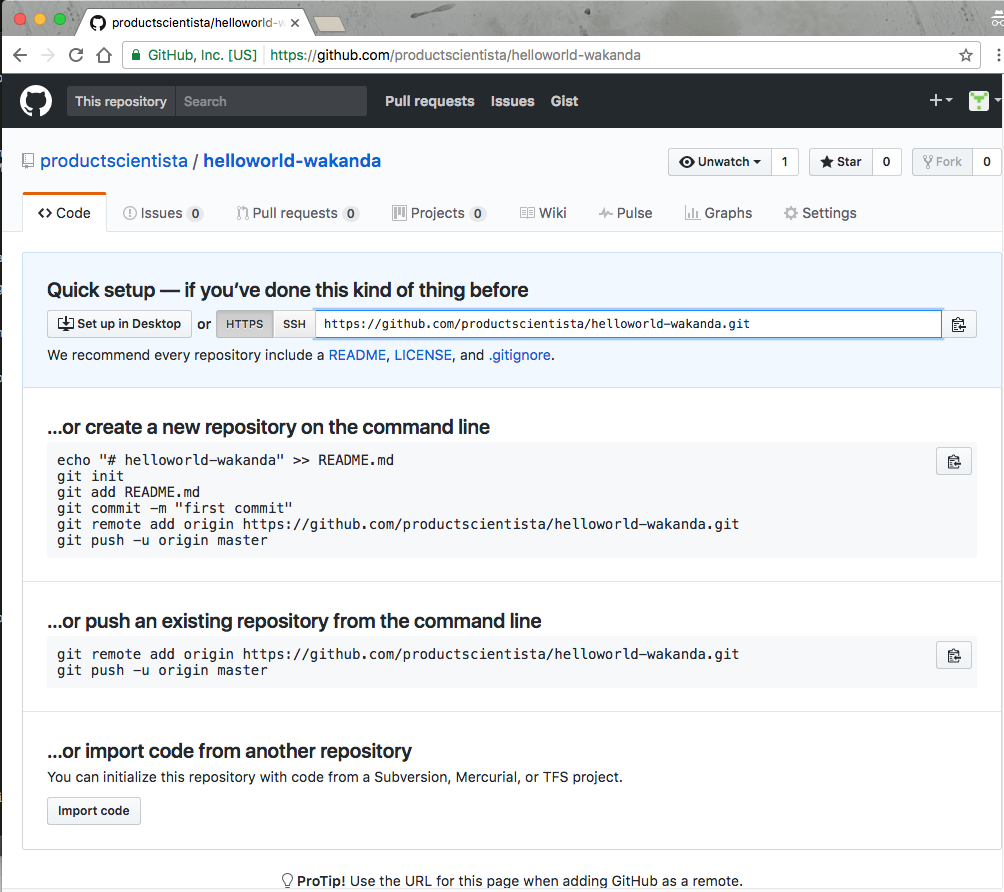
-
Click on the Git menu icon and then Add a remote to open the Remote Repositories panel.
-
Setup your remote repository, by pasting your remote repository url:
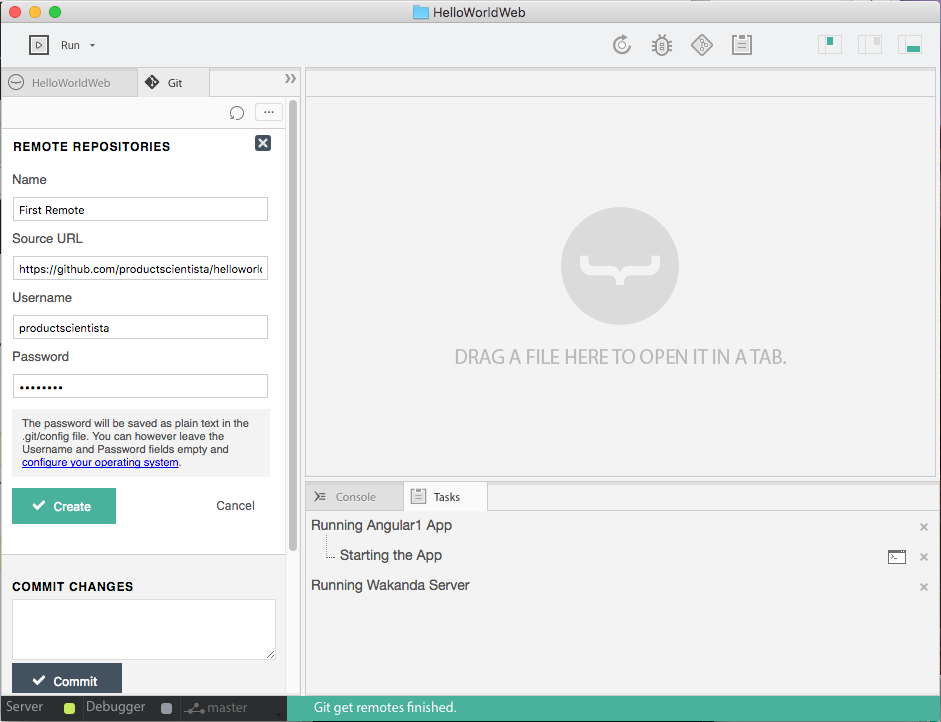
- Finally, push your app on your account with a right-click on the git menu.
Let us know who your favorite superheroes are with a Wakanda tag on your app!
We have a thing with the Black Panther, and you ?
Warning:
- The password will be saved as plain text in the
.git/configfile.- You can however leave the Username and Password fields empty and cache your password in Git.
Cache your password in Git
- Mac OS X:
git config --global credential.helper osxkeychain
- Windows:
git config --global credential.helper wincred