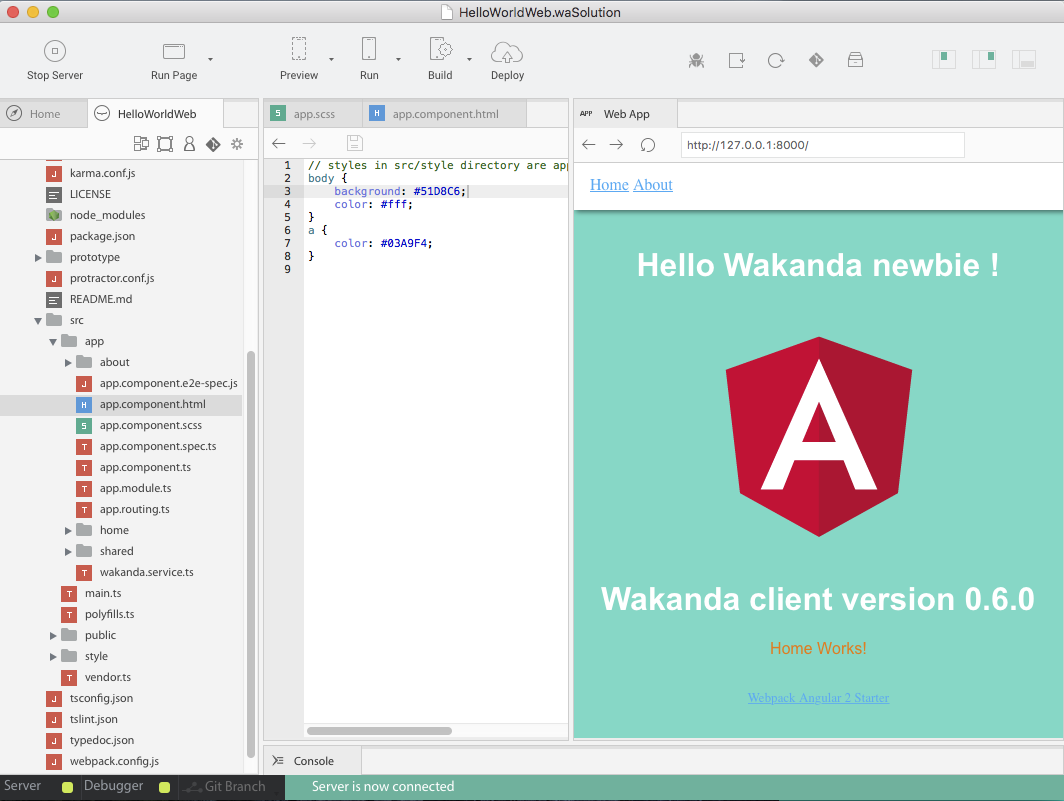Hello World: your first Web App with Angular2
Step 1 : Install Wakanda
First, download and install Wakanda Enterprise Edition
Now we can start our HelloWorldWeb project.
Step 2: Choose : mobile or web app ?
We can choose the kind of app we want to create : mobile, web or both.
Here we want to create an Angular2 web app.
To do that, we’re going to open the studio, (add studio icon here) and click on “Create a new solution”:
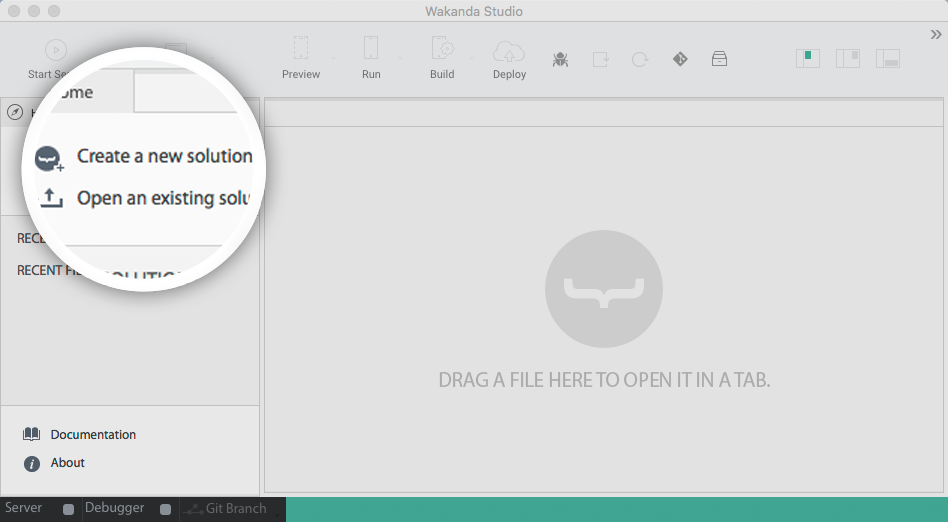
Which opens the template selection page:
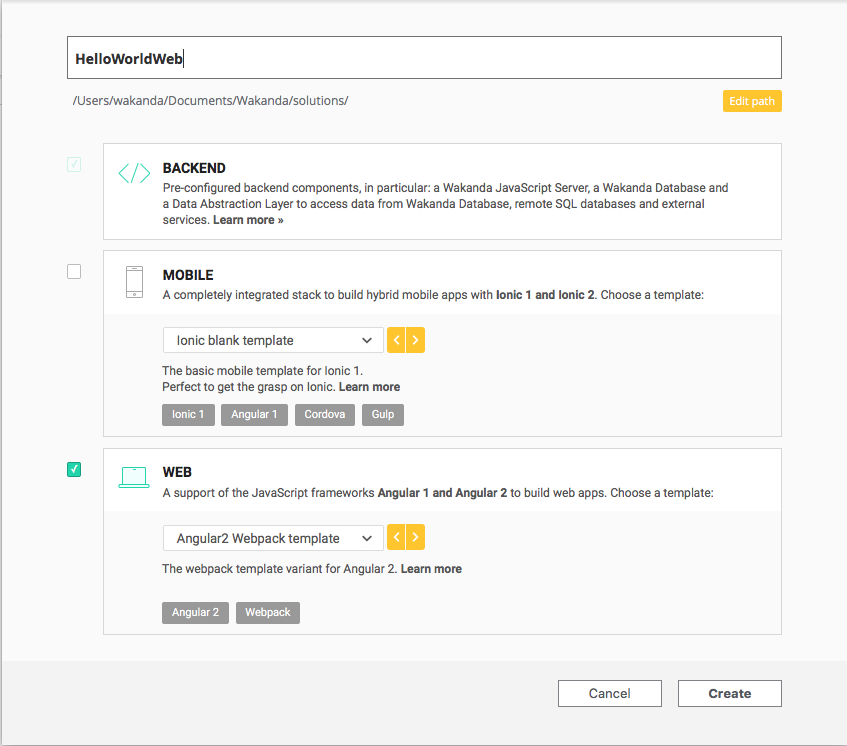
The structure of your future projects depends of the template you choose.
You’ll always have the same back end strcture, but you can choose to have a web front-end and/or mobile front-end.
There, you can name your app and select the Angular basic template.
Now, in your HelloWorldWeb project, you can find the Angular web app file structure :
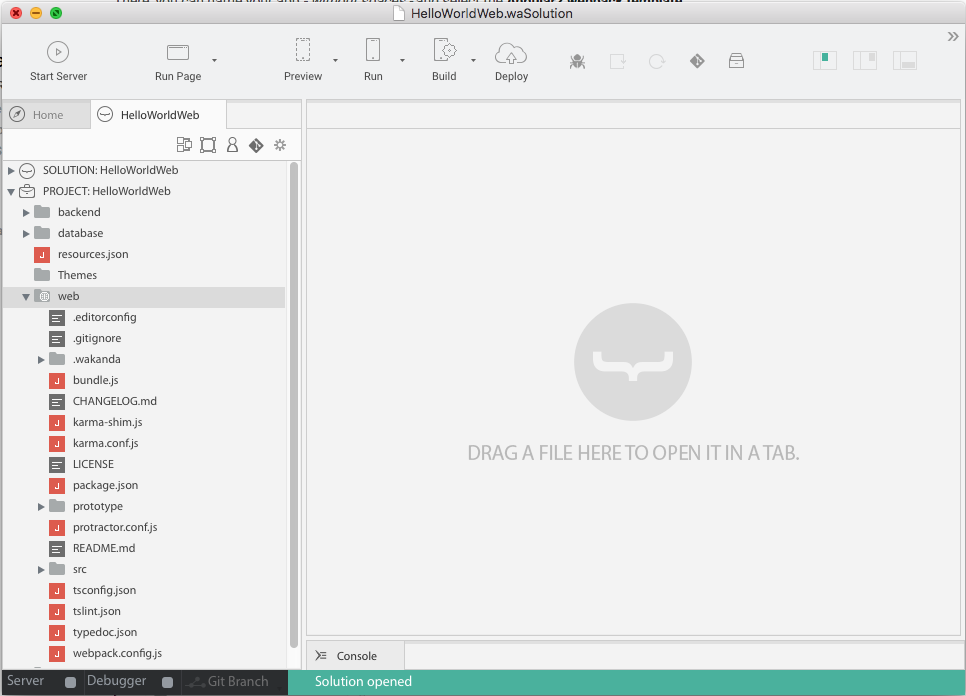
You have 3 folders at the root of your project:
- Backend: Wakanda JavaScript Server. It contains all the Server files to logs, settings, permissions.
- Database: Wakanda DB folder. It contains your data model(s), backups and your data.
- Web: where you’ll find all your web app front-end files. It contains all you need to code your Angular 1 or 2 projects.
TIPS:
- If you choose web and mobile in the template selection, you’ll have both a
mobileand awebfolder.- A mobile and a web front-end, for the same back-end.
NOTE:
prototyperfolder in the Web Project is a prototyper tool to create quickly Web UI based on widgets architecture. But it is deprecated and will be excluded from the platform in our next major release! For our HelloWorldWeb we’re going to work first in thewebfolder.
Step 3: Run your web application
First let’s have a look to our web template.
Click on the Run Page toolbar button:
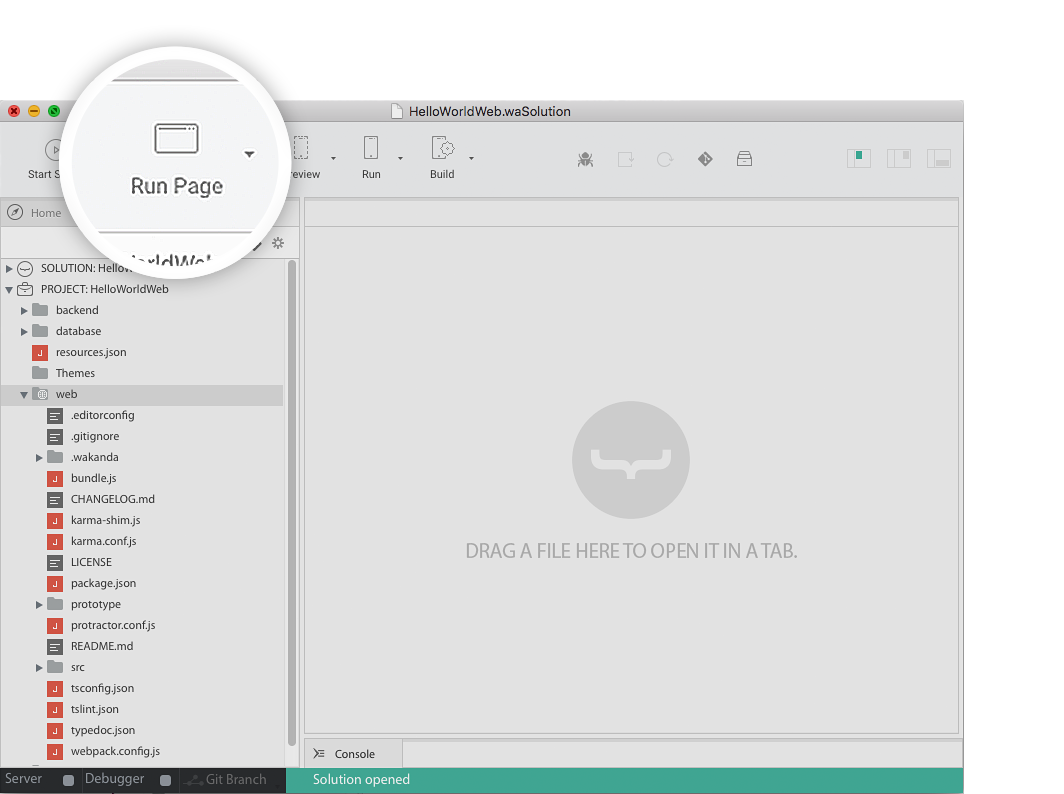
TIPS:
- To open your application in your default browser, set this preference via Run Page dropdown
- Customize the panels: open the right panel from the toolbar toggles
- You can move the web preview on the right panel
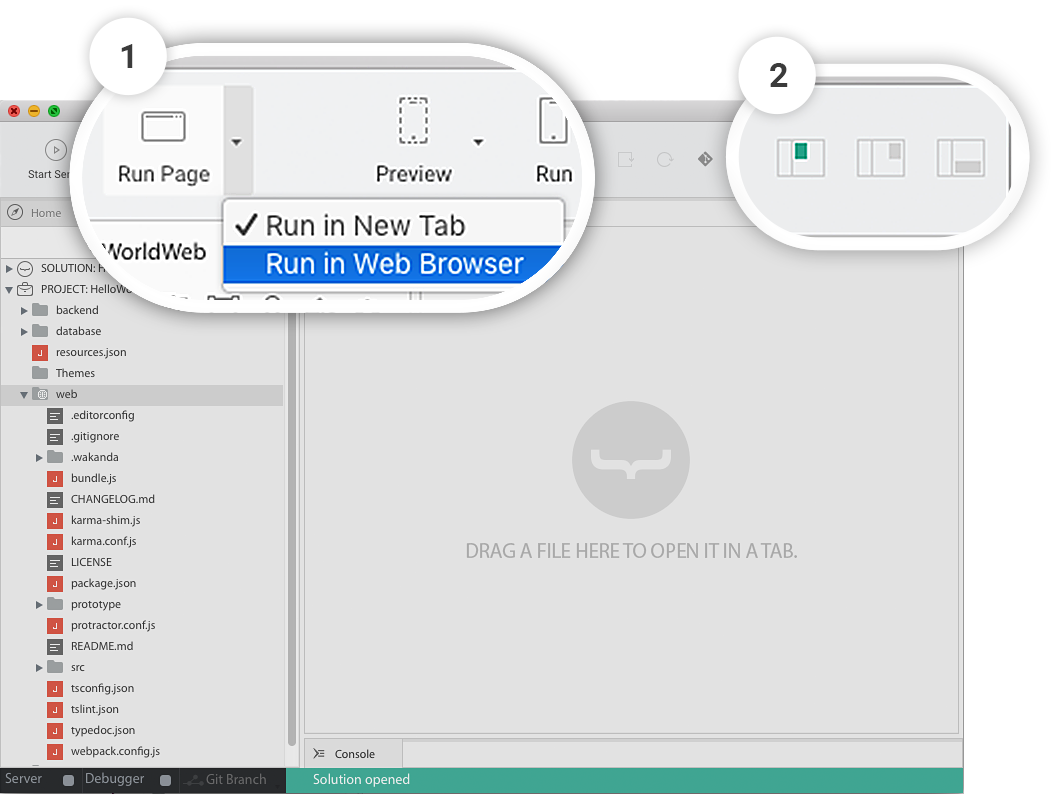
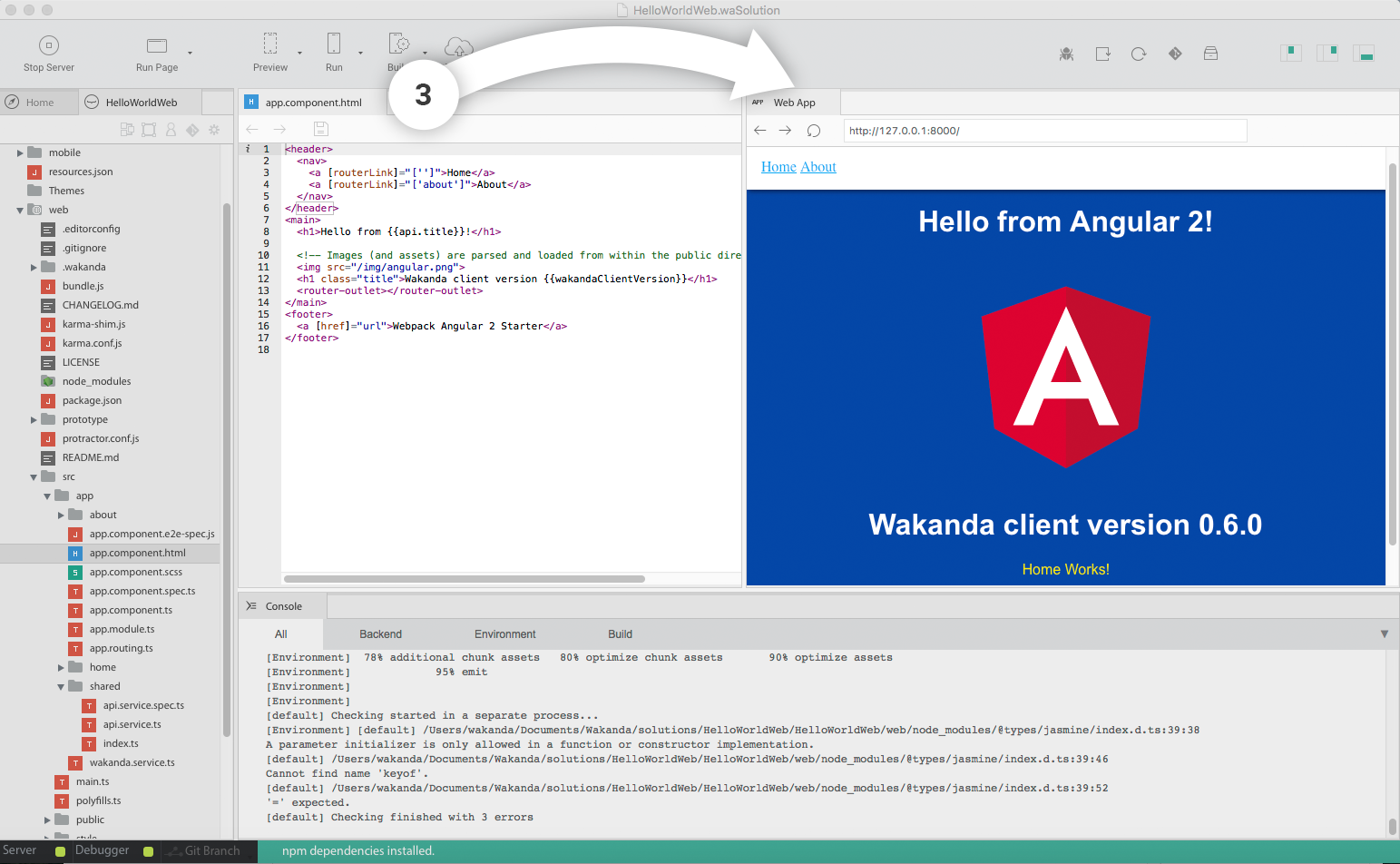
Step 4: Code your Angular2 application
Let’s have a look to our project structure : the src folder is the classical Angular2 project structure. More info here.
A simple change in web/src/app/app.component.html and I have my HelloWorld done.
To make it more visual, you can change the background color in its scss file web/src/app.scss:
body{
background:#51D8C6
color:#fff;
}
The preview is automatically reloaded after each saving.